| Language EN / Timereading 10 mn |
|
Overview
This post explains how we execute Arquillian tests for AsciidoctorJ to a Docker container, so we’ll talk about:
|
It’s been a while since I wrote here but like many technical bloggers (I guess), I have a lot of blog posts on draft mode. And I have a lot to write about 2014 which was
an AMAZING year : indeed, thanks to the Asciidoctor project and Java EE 7 / WildFly technologies, I gave 2 talks at DevNation, San Francisco to speak about Open Source projects:) and I reviewed a book.
But I’ll blogged about this awesome experience soon.
So, what’s this post about : Docker? Asciidoctor? Arquillian?

You have just read the title and you said:
-
"Oh no, Not another post about Docker!",
and I want to answer
-
"Well, it’s 2015, is it possible to write a blog post without mentioning Docker ?"
To be serious, it’s more a blog post about the AsciidoctorJ project and how Docker helps us to easily check that it’s possible to execute AsciidoctorJ in a Java EE application server like WildFly.
So it’s not a post about Docker itself but more a use case where Docker is the key to the ease of tests…OK you’re right, it’s about Docker:)
Asciidoctor on the JVM with AsciidoctorJ
I guess that I don’t need to introduce Asciidoctor (started in 2012) now that it became so popular thanks to the awesome work done by Dan Allen and the community.
Well, if you don’t know, Asciidoctor is a fast text processor and publishing toolchain for converting AsciiDoc content to HTML5, PDF, DocBook 5 (or 4.5) and other formats.
Asciidoctor is written in Ruby, packaged as a RubyGem and published to RubyGems.org.

AsciidoctorJ is the official library, started by Alex Soto, for running Asciidoctor on the JVM. Using AsciidoctorJ, you can convert AsciiDoc content or analyze the structure of a parsed AsciiDoc document from Java and other JVM languages.
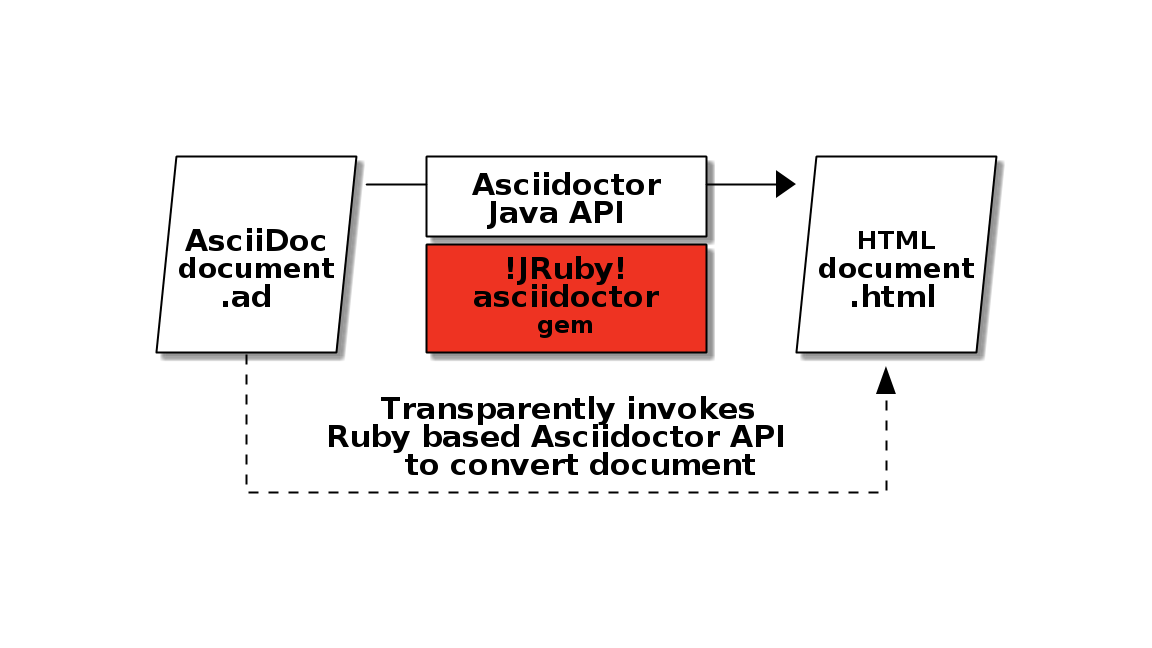
AsciidoctorJ in a Java application server
So here we have a problem.
The problem is that if you want to include AsciidoctorJ in your Java application, it doesn’t work easily.
Indeed, AsciidoctorJ is based on JRuby and there are some classloader troubles with JRuby as you can read in those different discussions: PR118, Issue 102
and this thread on the asciidoctor discussion list.
If you tried to include it without success, you should have seen the message below:
Caused by: org.jruby.exceptions.RaiseException: (LoadError) no such file to load -- asciidoctor
How to make it work?
The solution is to create a new JBoss module with all AsciidoctorJ dependencies and
then depend on this module in the target application.
The module.xml file, which describes the Asciidoctor JBoss module, includes the following JARs:
<module xmlns="urn:jboss:module:1.0" name="org.asciidoctor">
<resources>
<resource-root path="asciidoctorj-1.5.2.jar"/>
<resource-root path="asciidoctorj-pdf-1.5.0-alpha.6.jar"/>
<resource-root path="jruby-complete-1.7.16.1.jar"/>
...
</resources>
<dependencies>
...
</dependencies>
</module>So you can follow all those manual steps describe in the documentation to configure your WildFly installation.
Make it easy thanks to the power of Arquillian & Docker
OK well, we have a solution but there are several manual steps to follow and it’s not efficient to do all those steps to test each new version of AsciidoctorJ or WildFly. Fortunately, the Arquillian Cube extension came into being! :)
Arquillian Cube extension to the rescue!
Arquillian Cube is a very nice project developed by Alex Soto, Aslak Knutsen and the Arquillian community.
With Arquillian Cube you can control the lifecycle of Docker images as part of the test lifecycle, either automatically or manually.
This gives you the chance to scale up from a integration/functional test level all the way up to the system test level.
This project gives you a lot of possibilities, if you want know more about all those features you can read this news on the arquillian website or the documentation on the github project.
Pull the official Docker image, execute tests and see the output
To quickly test the project, just follow the steps below:
git clone https://github.com/asciidoctor/docker-asciidoctorj.git && cd docker-asciidoctorj mvn clean test -Pwildfly82 ls /tmp/documents
|
Prerequisites
Ensure that Java, Maven and Docker are installed. mvn clean test -Pwildfly82 -Ddocker.serverProtocol=https -Ddocker.serverIp=192.168.59.103 -Ddocker.serverPort=2376 If you need help, you can read the Arquillian Cube documentation about boot2docker configuration. |
Thanks to Arquillian Cube, the Maven command will do the following steps:
-
Download the AsciidoctorJ WildFly Docker image asciidoctor/asciidoctorj-wildfly from the DockerHub registry
-
Install this image in your local registry
-
Start a container
-
Connect to WildFly
-
Deploy app and Execute tests
-
Disconnect from WildFly
-
Copy the generated files from the container location to the host location
-
Stop the container
-
Destroy the container

[INFO]
[INFO] ------------------------------------------------------------------
[INFO] Building Docker AsciidoctorJ 1.0.0-SNAPSHOT
[INFO] ------------------------------------------------------------------------
[INFO]
-------------------------------------------------------
T E S T S
-------------------------------------------------------
Running org.asciidoctor.ConverterServletTest
Mar 01, 2015 10:31:47 PM org.jboss.arquillian.container.impl.MapObject populate
WARNING: Configuration contain properties not supported by the backing object org.jboss.as.arquillian.container.remote.RemoteContainerConfiguration
Unused property entries: {host=127.0.0.1, target=wildfly:8.2.0.Final:remote}
Supported property names: [managementAddress, password, managementPort, managementProtocol, username]
Mar 01, 2015 10:32:39 PM org.xnio.Xnio <clinit>
INFO: XNIO version 3.2.0.Beta4
Mar 01, 2015 10:32:39 PM org.xnio.nio.NioXnio <clinit>
INFO: XNIO NIO Implementation Version 3.2.0.Beta4
Mar 01, 2015 10:32:39 PM org.jboss.remoting3.EndpointImpl <clinit>
INFO: JBoss Remoting version (unknown)
Tests run: 3, Failures: 0, Errors: 0, Skipped: 0, Time elapsed: 65.087 sec - in org.asciidoctor.ConverterServletTest
Results :
Tests run: 3, Failures: 0, Errors: 0, Skipped: 0
[INFO] ------------------------------------------------------------------------
[INFO] BUILD SUCCESS
[INFO] ------------------------------------------------------------------------Those tests are very simple for now, they will convert the same AsciiDoc file (sample.adoc) to a one PDF file and one HTML file.

docker-asciidoctorj project in detail
The project docker-asciidoctorj was created to test different versions of AsciidoctorJ, AsciidoctorJ PDF and others, quickly in the same environment.
Some of the most important files of the project are described on the following lines.
The project layout is as follows:
+ dockerfiles
|+ wildfly82
|- Dockerfile (1)
+ src/main/java
|+ org.asciidoctor
|- AsciidoctorProcessor.java (2)
|- ConverterServlet.java (3)
+ src/main/resources
|+ adoc
|- sample.adoc (4)
+ src/test/java
|+ org.asciidoctor
|- ConverterServletTest.java (5)
+ src/test/resources
|+ wildfly
|- MANIFEST.MF (6)
|- arquillian.xml (7)
pom.xml| 1 | The Dockerfile used to build Docker image with AsciidoctorJ in WildFly 8.2 |
| 2 | Java Bean which converts AsciiDoc file to HTML or PDF file |
| 3 | Java Servlet which uses the converter |
| 4 | Sample AsciiDoc file to convert |
| 5 | Tests to process AsciiDoc to HTML/PDF with AsciidoctorJ |
| 6 | MANIFEST file used to depend on AsciidoctorJ WilFly AS module ( Dependencies: org.asciidoctor ) |
| 7 | Arquillian XML file to configure Docker containers |
The whole Dockerfile is described below:
FROM jboss/wildfly:8.2.0.Final (1)
MAINTAINER Maxime Gréau <greau [dot] maxime [at] gmail>
# Create a WildFly admin user to deploy app with CLI
RUN /opt/jboss/wildfly/bin/add-user.sh -up mgmt-users.properties admin Admin#70365 --silent (2)
# Set env variables for versions (3)
ENV ASCIIDOCTORJ_VERSION 1.5.2
ENV ASCIIDOCTORJ_PDF_VERSION 1.5.0-alpha.6
ENV ASCIIDOCTORJ_EPUB3_VERSION 1.5.0-alpha.4
ENV JRUBY_VERSION 1.7.16.1
# Handle asciidoctor-backends (4)
ENV ASCIIDOCTOR_BACKENDS /opt/jboss/asciidoctor-backends
RUN mkdir -p ${ASCIIDOCTOR_BACKENDS}
# Create the AsciidoctorJ module
RUN mkdir -p ${JBOSS_HOME}/modules/org/asciidoctor/main
ENV ASCIIDOCTORJ_MODULE /opt/jboss/wildfly/modules/org/asciidoctor/main
# Output directory to store generated files
ENV OUTPUT_DIRECTORY /tmp/documents
RUN mkdir -p ${OUTPUT_DIRECTORY}
# Set the ULR_BASE env variable to download artifacts
ENV URL_BASE https://repo1.maven.org/maven2/
ADD module.xml ${ASCIIDOCTORJ_MODULE}/module.xml (5)
RUN cd ${ASCIIDOCTORJ_MODULE} \ (6)
&& curl -O ${URL_BASE}org/asciidoctor/asciidoctorj/${ASCIIDOCTORJ_VERSION}/asciidoctorj-${ASCIIDOCTORJ_VERSION}.jar \
&& curl -O ${URL_BASE}org/asciidoctor/asciidoctorj-pdf/${ASCIIDOCTORJ_PDF_VERSION}/asciidoctorj-pdf-${ASCIIDOCTORJ_PDF_VERSION}.jar \
&& curl -O ${URL_BASE}org/asciidoctor/asciidoctorj-epub3/${ASCIIDOCTORJ_EPUB3_VERSION}/asciidoctorj-epub3-${ASCIIDOCTORJ_EPUB3_VERSION}.jar \
&& curl -O -m 900 ${URL_BASE}org/jruby/jruby-complete/${JRUBY_VERSION}/jruby-complete-${JRUBY_VERSION}.jar \
\
&& (curl -LkSs https://api.github.com/repos/asciidoctor/asciidoctor-backends/tarball | tar xfz - -C ${ASCIIDOCTOR_BACKENDS} --strip-components=1)
WORKDIR ${OUTPUT_DIRECTORY}
VOLUME ${OUTPUT_DIRECTORY} (7)
CMD ["/opt/jboss/wildfly/bin/standalone.sh", "-b", "0.0.0.0", "-bmanagement", "0.0.0.0"] (8)| 1 | This image is based on the official WildFly 8.2 image |
| 2 | Add an admin user, used in arquillian.xml file to deploy application |
| 3 | Define variables for AsciidoctorJ core versions |
| 4 | Add backend files (templates) used to generate HTML5 presentations from AsciiDoc for example |
| 5 | Initialize the Asciidoctor JBoss Module with module.xml file |
| 6 | Add all AsciidoctorJ dependencies to the JBoss Module Ascciidoctor |
| 7 | Define a volume where the converted files will be copied |
| 8 | Start a WildFly instance with asciidoctor module |
The arquillian.xml file is explained here:
<arquillian>
...
<extension qualifier="docker">
<property name="serverVersion">${docker.serverVersion}</property> (1)
<property name="serverUri">${docker.serverProtocol}://${docker.serverIp}:${docker.serverPort}</property> (2)
<property name="autoStartContainers">${arquillian.cube.autostart}</property>
<property name="shouldAllowToConnectToRunningContainers">true</property>
<property name="dockerContainers">
wildfly82_dockerfile: (3)
buildImage:
dockerfileLocation: dockerfiles/wildfly82 (4)
noCache: true
remove: true
exposedPorts: [8080/tcp, 9990/tcp]
await:
strategy: polling
sleepPollingTime: 50000
iterations: 5
beforeStop:
- copy:
from: /tmp/documents
to: /tmp
portBindings: [8081->8080/tcp, 9991->9990/tcp]
wildfly82: (5)
image: asciidoctor/asciidoctorj-wildfly:latest (6)
await:
strategy: polling
sleepPollingTime: 50000
iterations: 5
beforeStop: (7)
- copy:
from: /tmp/documents
to: /tmp
portBindings: [8081->8080/tcp, 9991->9990/tcp]
</property>
</extension>
<container qualifier="wildfly82" default="true"> (8)
<configuration>
<property name="managementAddress">dockerServerIp</property> (9)
<property name="username">admin</property> (10)
<property name="password">Admin#70365</property>
</configuration>
</container>
<container qualifier="wildfly82_dockerfile" default="true">
<configuration>
<property name="managementAddress">dockerServerIp</property>
<property name="username">admin</property>
<property name="password">Admin#70365</property>
</configuration>
</container>
</arquillian>| 1 | The docker server version which expose the REST API required by Arquillian |
| 2 | URL to connect to Docker (Maven properties with default values) |
| 3 | Container configuration to use with a Dockerfile |
| 4 | Path where Arquillian will find the Dockerfile to use to build the image |
| 5 | Container configuration name |
| 6 | The official asciidoctor image to use for the tests |
| 7 | Before stopping the container, Arquillian Cube will copy the generated files from container location to the host location |
| 8 | Container configuration to work with the Docker image presents in the registry |
| 9 | dockerServerIp will be auto resolved for all docker envs (boot2docker..) |
| 10 | Arquillian use this admin user defined in the Dockerfile to communicate with WildFly |
Thanks to the JBoss Module we can create an instance of the Asciidoctor class without problem :
....
@Named
public class AsciidoctorProcessor {
private Asciidoctor asciidoctor;
@Inject
private Logger logger;
@PostConstruct
public void init() {
asciidoctor = Asciidoctor.Factory.create(); (1)
}
public Path convertToHTML(final String inputFilename) throws Exception {
asciidoctor.convert(getResourceAsString(inputFilename), (2)
parameters(getOutputDir(), "sample.html", "html5"));
return FileSystems.getDefault().getPath(getOutputDir() + "sample.html");
}
public Path convertToPDF(final String inputFilename) throws Exception {
String outputFilename = "sample.pdf";
asciidoctor.convert(getResourceAsString(inputFilename),
parameters(getOutputDir(), outputFilename, "pdf"));
return FileSystems.getDefault().getPath(getOutputDir() + outputFilename);
}
private Map<String, Object> parameters(String outputDir, (3)
String outputFilename, String backend) {
return options().backend(backend).safe(SafeMode.UNSAFE)
.headerFooter(true).inPlace(true)
.toFile(new File(outputDir + outputFilename)).asMap();
}
public static final String getOutputDir() {
return System.getenv("OUTPUT_DIRECTORY") + "/"; (4)
}
...| 1 | Create the Asciidoctor instance to be able to process AsciiDoc |
| 2 | Convert the sample.adoc file (present in the classpath) to a sample.html file |
| 3 | Configure options and attributes to process the AsciiDoc |
| 4 | This environnment variable OUTPUT_DIRECTORY is defined in the Dockerfile (/tmp/documents) |
The following test for PDF converter is pretty simple:
@Test
public void should_convert_to_pdf(@ArquillianResource URL base) throws IOException {
URL url = createURL(base, "convert", "pdf", "sample.adoc");
assertThat(getResponse(url), is("PDF : true"));
}Customize, build with Docker and use your own Docker image
You can customize the existing Dockerfile, then build the image with Docker and finally use this image with Arquillian when you execute the test:
-
Clone this project:
git clone https://github.com/asciidoctor/docker-asciidoctorj.git
-
Customize the dockerfiles/wildfly82/Dockerfile
-
Build the Docker image
cd docker-asciidoctorj docker build -t asciidoctor/asciidoctorj-wildfly dockerfiles/wildfly82/
mgreau@mgreau-osxubuntu:~/git/asciidoctor/docker-asciidoctorj$ docker images
REPOSITORY TAG IMAGE ID CREATED VIRTUAL SIZE
asciidoctor/asciidoctorj-wildfly latest 80e19c9457fc 2 minutes ago 982.5 MB
jboss/wildfly 8.2.0.Final 24c5b96027df 3 months ago 951.3 MB
----
Execute the Maven command below:
mvn clean test -Pwildfly82
Until the Docker image is present in your registry, you just have to execute the Maven command. |
All in one with Arquillian: Build the Docker image and execute tests in a container
You can do the same thing but with only one Maven command! Indeed, Arquillian Cube will build the Docker image for you and then execute tests in the container:
-
Clone this project:
git clone https://github.com/asciidoctor/docker-asciidoctorj.git
-
Customize the dockerfiles/wildfly82/Dockerfile
-
Execute the Maven command
mvn clean test -Pwildfly82_dockerfile
AsciidoctorJ in your favorite Java application server?
It seems that the JRuby classloader problem is solved by the use of JBoss Modules components.
However if you want to quickly test AsciidoctorJ in your favorite Java application server like TomEE or others…just follow the steps below:
-
Fork the GitHub repository docker-asciidoctorj
-
Create a file named Dockerfile inside a subfolder of dockerfiles directory, following the named convention {appservername}{version}
-
Update the src/test/resources/arquillian.xml file to add a docker container configuration
-
Update the pom.xml to add Maven profiles related to the application server (dependencies…)
-
Execute tests (maybe create a dedicated test) and see the results
-
If tests passed, then you could write documentation and send a PR
If you try it, I’d love to have your feedbacks, so feel free to add a comment below, on the discussion list or on the GitHub project.
We are waiting for PR :)
Conclusion : Asciidoctor on DockerHub
The good news here is that the Asciidoctor project now have an easy way to test if the future versions of AsciidoctorJ will be compatible with this architecture.
But the most important thing is that Asciidoctor now has its own official registry for Docker images, with, for now, 2 officials images :
And I’m so proud to have moved my first project to the Asciidoctor github organization and to be one of the Docker Hub administrator for Asciidoctor!
Have fun with Asciidoctor, Arquillian and Docker :)